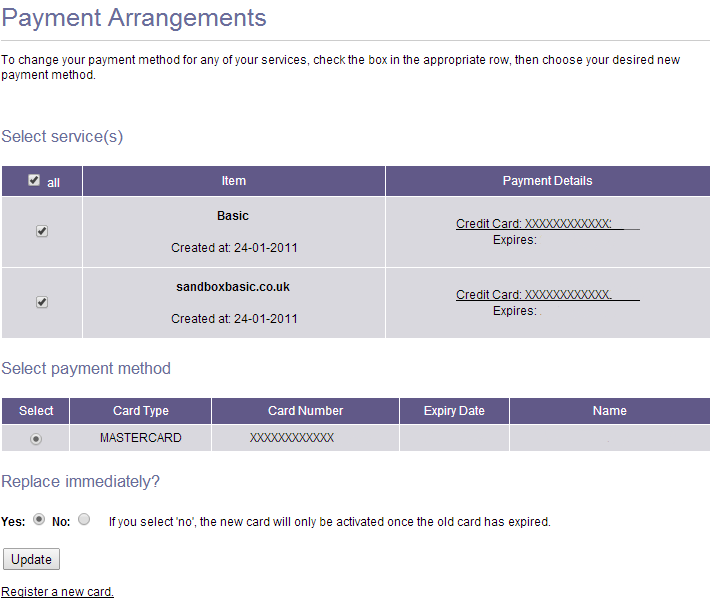Log into the control panel here.
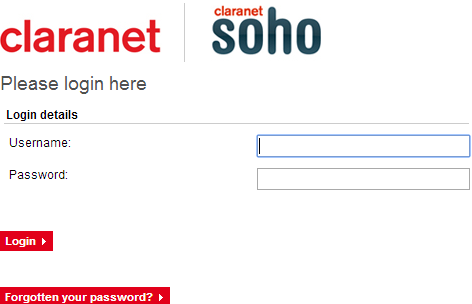
Select Edit Credit Cards.
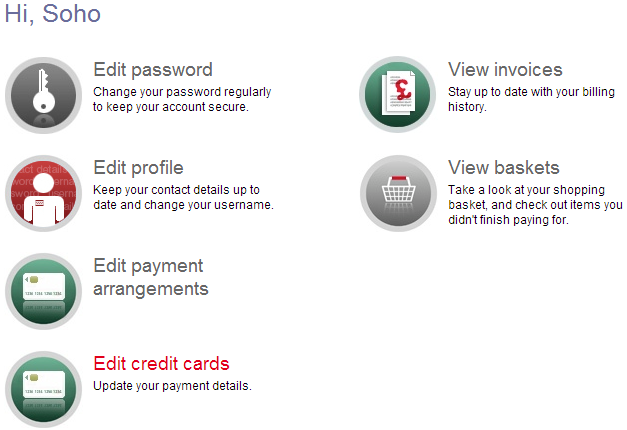
Select Register New Card which will take you to the payment screen where you can add the card details.
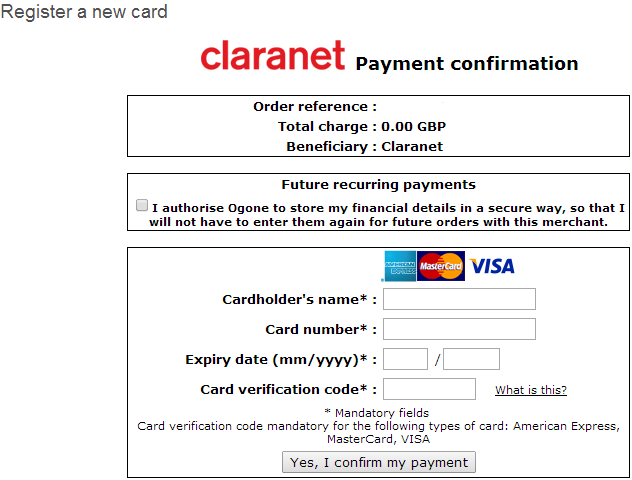
After this, go back to the home screen and select Edit Payment Arrangements.
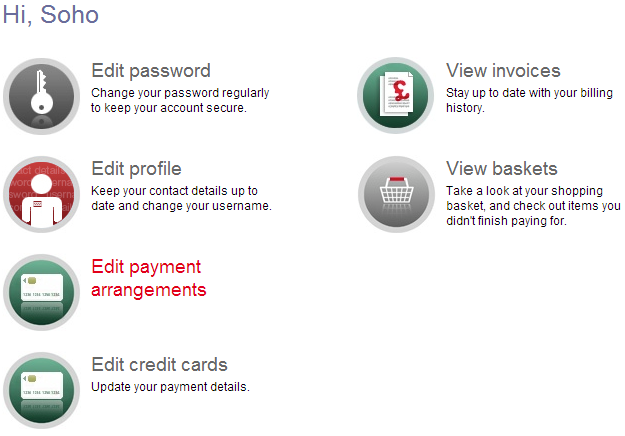
The new card will then be updated. Select the new card added as the primary card and update. If you do not complete this, our system will continue to attempt to take payment from the old card.